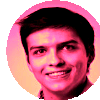X-Ray Effect with HTML
How to create X-Ray effect with HTML only
Introduction
In my time in web development, I’ve ran across quite a few interesting bits and pieces that I saw but always wondered how they were done. One thing that I especially love is the X-Ray effect using SVG masks. In this post, I’d like to do the same with HTML to try and preview a dark mode.
SVG X-Ray effect
The X-Ray effect with SVG can be achieved fairly easily. The below example is done by the same code mentioned above:
There’s a multitude of ways to do this, but I’ve chosen to show it as in the example above. To put it simply:
- 2 SVG images with absolute positioning over one another
- A SVGCircle element that moves by tracking mouse
- The SVGCircleElement has transparent fill, meaning the image below is visible
Now, imagine you want to do the same with HTML elements. And let’s start with a simple image
- We can put 2 images that are not SVGs with absolute positioning over one another
- We don’t have any HTML circle element that is not part of SVG.
Therefore, we can’t take the same approach to HTML elements. What we can do is use clip-path.
HTML X-Ray effect
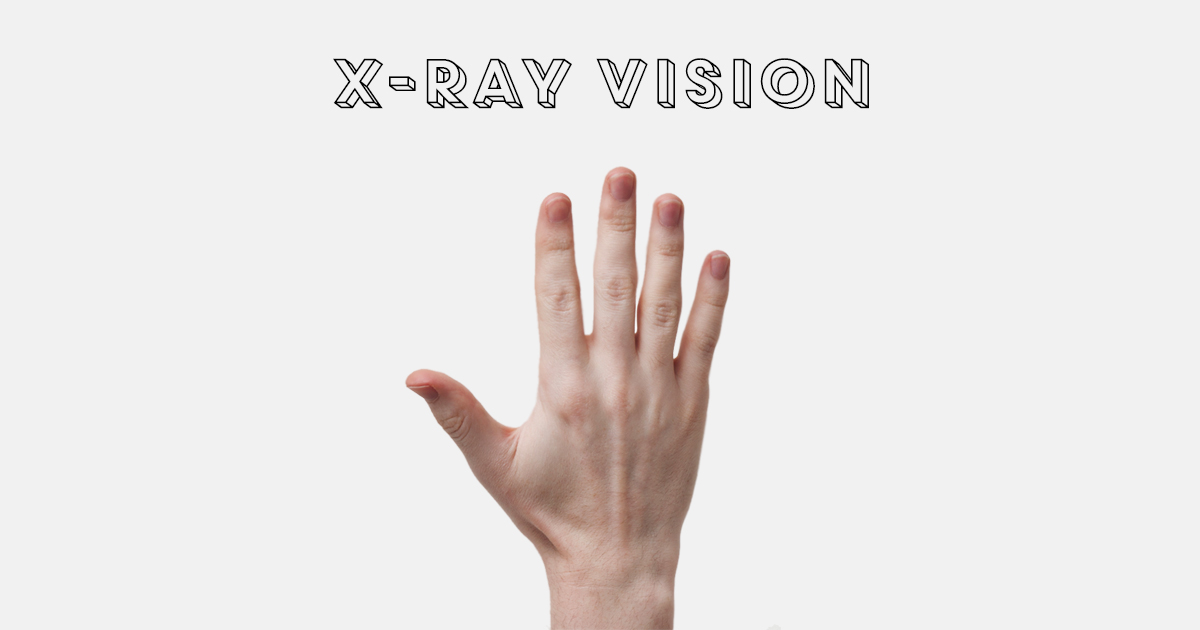
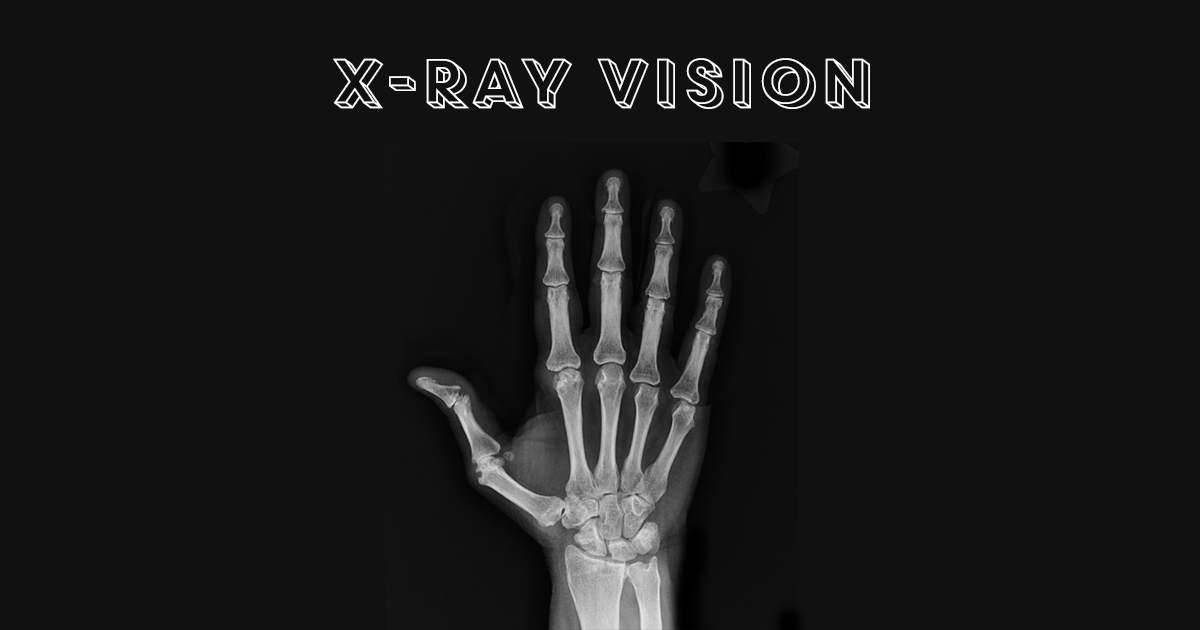
This time, the XRay is achieved with purely HTML. To achieve that, we need to:
- Have 2 images on top of one another
- The one we want hidden is under the one that is visible
- On the hidden element, we apply
clip-pathbased on where the mouse is
This X-Ray effect gives us so much more power and we can make some interesting designs out of it!
HTML X-Ray effect - Dark mode preview
Now that we’ve moved out of SVG area, the benefit of doing this on HTML is that we can do it on anything! For example - divs.
Now, this is quite a basic example. However, at this point, you’re able to have 2 versions of your page. One in one theme, the other in another. Admittedly, in a large scale projects, this makes the webpage a lot slower as you have to effectively render double items. However, you could always improve upon that.
For a way to see how this could be created professionally, visit the webpage of my old employer. There, they’ve put it together for a hiring page and won an award for it!