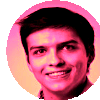Let’s talk promises - Part 2
An asynchronous journey
Introduction
In the previous part, we’ve established what promises are and how they behave in JS.
However, in there, I’ve combined async/await ES8 syntax with pure ES6 promises. In this part, I’d like to go more in detail.
The code used in this example is available in the same GitHub repository.
Promises without async/await
I’ve mentioned that async/await came later - specifically 2 years later than Promises.
In the examples, I’ve used combination of them to make it simple (and more readable).
While I’ve used await and try/catch blocks, Promises belong to a group called Thenables
- that is, an object having
then()function.async/awaitworks with these and allPromisesareThenables(but not allThenablesarePromises!). You can read more about it here
So, I mentioned Promise has a then function. What does it really do? Well - it executes the code after the promise is fulfilled.
Similarly, it also has a catch function that executes when a Promise is rejected.
Let’s go to our original code of fulfilled/rejected promises:
(async () => {
const myPendingPromise = new Promise((resolve, reject) => {
setTimeout(() => {
resolve();
}, 500);
});
const myFulfilledPromise = new Promise((resolve, reject) => resolve());
await myFulfilledPromise;
console.log(myFulfilledPromise)
try {
const myRejectedPromise = new Promise((resolve, reject) => reject());
await myRejectedPromise;
} catch (e) {
console.log(e);
}
})();Now let’s apply the rule of NOT using async/await:
const myPendingPromise = new Promise((resolve, reject) => {
setTimeout(resolve, 500);
});
console.log(myPendingPromise);
const myFulfilledPromise = new Promise((resolve, reject) => resolve());
myFulfilledPromise.then((val) => {
console.log(myFulfilledPromise);
const myRejectedPromise = new Promise((resolve, reject) => reject());
myRejectedPromise.catch((e) => {
console.log(e);
});
});You can see that when not using async/await, we get quite a few brackets. Real code works with more promises, so let’s add some!
const giveMePromise = () => {
return new Promise((resolve) => {
setTimeout(resolve, 100);
});
};
(async () => {
const promise1 = await giveMePromise();
const promise2 = await giveMePromise();
const promise3 = await giveMePromise();
const promise4 = await giveMePromise();
const promise5 = await giveMePromise();
const promise6 = await giveMePromise();
const promise7 = await giveMePromise();
const promise8 = await giveMePromise();
const promise9 = await giveMePromise();
const promise10 = await giveMePromise();
console.log('hit after 1 sec')
})();This is how code can look like with async/await. However, if you tried to do the same without async/await:
const giveMePromise = () => {
return new Promise((resolve) => {
setTimeout(resolve, 100);
});
};
const promise = giveMePromise().then(() => {
const promise = giveMePromise().then(() => {
const promise = giveMePromise().then(() => {
const promise = giveMePromise().then(() => {
const promise = giveMePromise().then(() => {
const promise = giveMePromise().then(() => {
const promise = giveMePromise().then(() => {
const promise = giveMePromise().then(() => {
const promise = giveMePromise().then(() => {
const promise = giveMePromise().then(() => {
console.log("hit after 1 sec");
});
});
});
});
});
});
});
});
});
});This is called callback hell and is very obnoxious to write, read and debug. async/await helps tremendously with readability.
A dangerous await
The last thing I want to share is that Promises remember their last state. Consider the following example:
const existingPromise = new Promise((resolve, reject) => setTimeout(reject, 1500));
const giveMePromise = () => existingPromise;
(async () => {
await giveMePromise(); // error
})();Now, the Promise in this case is not created inside the giveMePromise function - rather,
the giveMePromise function only references an existing promise. The Promise is created,
waits 1.5 seconds, and then gets rejected. So, when calling the code above, it’ll take 1.5 seconds to execute.
It doesn’t matter how many giveMePromise calls we have. It will always take only 1.5 seconds.
So let’s wrap it with a try/catch block and add some more calls:
const existingPromise = new Promise((resolve, reject) =>
setTimeout(reject, 1500)
);
const giveMePromise = () => existingPromise;
(async () => {
try {
await giveMePromise();
await giveMePromise();
await giveMePromise();
} catch (e) {
console.log(e);
}
})();Now, in the above code, it will throw an error when the first promise is resolved, and the other calls won’t get called. So, let’s put them separately:
const existingPromise = new Promise((resolve, reject) =>
setTimeout(reject, 1500)
);
const giveMePromise = () => existingPromise;
const inTry = async (promise) => {
try {
await promise;
} catch (e) {
console.log(e);
}
};
(async () => {
await inTry(giveMePromise());
await inTry(giveMePromise());
await inTry(giveMePromise());
})();If we run the code above, it will write 3 console.logs simultaneously.
That is because the Promise was rejected once and the state is remembered.
Why is it important? Well, let’s look what happens if we remove the try/catch from
the last one:
const existingPromise = new Promise((resolve, reject) =>
setTimeout(reject, 1500)
);
const giveMePromise = () => existingPromise;
const inTry = async (promise) => {
try {
await promise;
} catch (e) {
console.log(e);
}
};
(async () => {
await inTry(giveMePromise());
await inTry(giveMePromise());
await giveMePromise()
})();With the code above, the first 2 Promises are caught. However, the last one is not caught,
and it will kill your application.
Final words
Promises and async/await are powerful tools, but it can be easy to get lost in them. I’ve put these thoughts down to better remember it.
I want to put a special emphasis on the following:
Rejected promisesthrow an error. An error, if uncaught, can kill your application- If you
try/catcharejected Promisethat you don’tawait, it will kill your application
So, if you want you don’t want to run into random errors, await and try/catch your Promises!
References