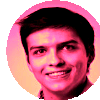Git CLI basic commands
A cheat sheet curated by yours truly
Introduction
I’ve been doing this development thing for quite some time now, and every now and then, I run into an obnoxious git issue, or I just forget how to delete branch on remote. Luckily, I didn’t need to use any additional commands other than those listed below.
I’d strongly encourage anyone looking to understand git a little more to investigate git for ages 4 and up as it extremely helped me.
Cheat-sheet
git status # Shows the current branch and state
git branch # Shows the local branches
git checkout -b <branch_name> # Creates a new branch
git push -u origin <branch_name> # Creates a new branch on origin based on the one you’re currently at
git push # Pushes the current changes to currently tracked branch on remote
git push -d origin branch_name> # Deletes a branch on remote
git branch -d branch_name> # Deletes a branch
git checkout <branch_name> # Moves to a specific branch
git checkout <commit_hash> # Moves to a specific commit
git merge <branch_name> # merges another branch into the current one
git reset --soft <commit_hash> # Resets to a specific commit while keeping the changes done (can be used to squash commits)
git reset --hard <commit_hash> # Resets to a specific commit while discarding the changes
git log --oneline # Shows the commits and their messages
git log -p -- path-to-file # Shows the changes in a specific file
git push origin -d <branch_name> # Deletes a branch on remote
git show <commit_hash> # Shows changes in a specific commit
git show <commit_hash> | git apply # Applies changes from a specific commit to current working directory
git revert <commit_hash> # Reverts a specific commit
git cat-file -p <commit_hash> # Shows the metadata of specific commit, e.g. to see parents
git rm -r --cached . # Resets git cache. Extremely useful when renaming uppercase to lowercaseReferences