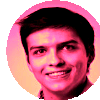Trie
Please trie hard
Introduction
The second to last part will be dedicated to Tries. In this part, I’ll trie to explain what are their benefits, and why should we care about them.
What’s Trie
Trie is a very specific type of tree that you’ve definitely encountered in some form. Why? Well, not because you’ve worked with it, no. But because you’ve used something that is built on top of it. Specifically, Google. Or any autocomplete really.
Have you ever wondered how autocorrect or autocomplete works? Me neither! Nevertheless, I’ll shove it up your brain so you will know what’s in your phone!
A Trie is a tree structure ideal for text-based features. Autocomplete and autocorrect are great examples of it.
In contrast to other trees, Trie doesn’t have a root. Or rather - the root doesn’t hold a value.
After talking a little about trees already, let’s take a look at a couple words and see how we could make a tree out of it:
- Autocomplete
- Autocorrect
- Automaton
- Algebra
Now, what can we do with the words? Well, not much actually. Because tries are more about the characters. Now, if you split it into characters, you may see where I am going:
- Autocomplete: a -> u -> t -> o -> c -> o -> m -> p -> l -> e -> t -> e
- Autocorrect: a -> u -> t -> o -> c -> o -> r -> r -> e -> c -> t
- Automaton: a -> u -> t -> o -> m -> a -> t -> o -> n
- Algebra: a -> l -> g -> e -> b -> r -> a
And from the individual characters, we could build a tree. It’s not complete, or balanced. But it certainly is a tree!
But how would that help us? Well, if we consider google, consider this feature:
- Autocomplete returns top 10 most searched items based on what user is typing
Now, that’s great! But how would we know where to filter? We could send this to DB and fetch:
select * from autocomplete where query like '{myQuery}%' order by ascBut that would be searching across all queries, not to mention the system design issues if you have multiple databases.
We could use a trie for that instead.
- Whenever a user is typing, only navigate through the tree, effectively removing A LOT of other options
Now, as for the top 10 most searched, we could keep these cached:
- When user types “auto”, based on analytics, we may know that:
- “autocorrect” was searched for 100 times
- “autocomplete” was searched for 50 times
- “automaton” was searched for once
- We would cache these results in the nodes
But I’m getting ahead of myself. It’s better described in the following image:
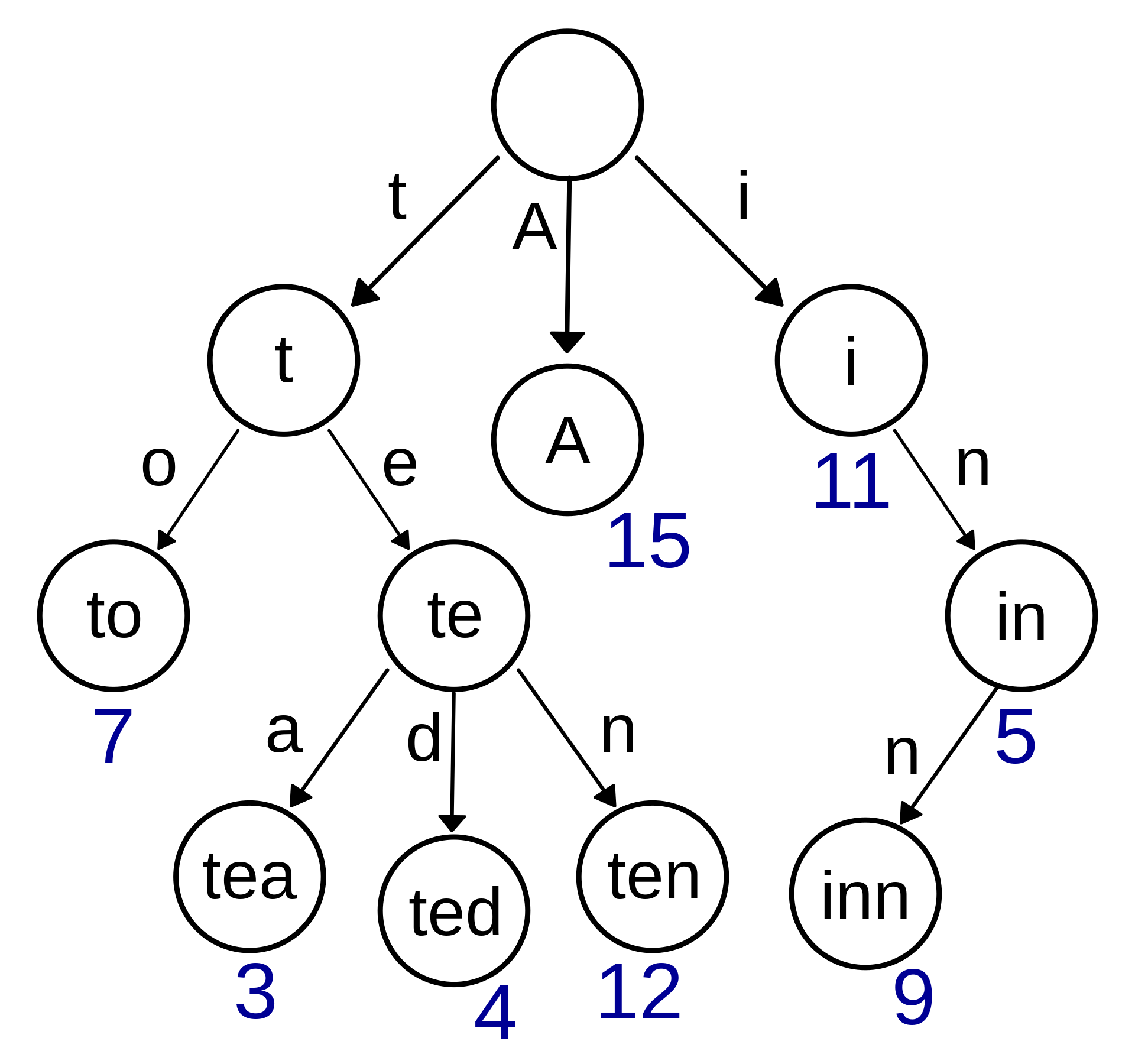
Note that each leaf has a value that’s associated with it. We could have this value cached on individual nodes level:
- The top 2 searched for “t” node would be cached “to” and “ten”
Anyways, let’s build a Trie!
Operations
Trie has the following operations in the simplest form:
- insert
- search
There is no deletion or traversing, because they don’t make sense. We don’t want to remove previously created words, neither do we want to go through all of them.
- For searching, an input will be a word (or a partial word) to search for
- We will iterate over input string and move down the trie as long as there are nodes
- For inserting, an input is again a word
- We’ll go through the word, creating a trie node if it doesn’t exist
class TrieNode {
children = {};
}
class Trie {
rootNode = new TrieNode();
search(word) {
let currentNode = this.rootNode;
for (let i = 0; i < word.length; i++) {
const char = word[i];
if (currentNode.children[char]) currentNode = currentNode.children[char];
else return null;
};
return currentNode;
}
insert(word) {
let currentNode = this.rootNode;
for (let i = 0; i < word.length; i++) {
const char = word[i];
if (currentNode.children[char]) currentNode = currentNode.children[char];
else {
currentNode.children[char] = new TrieNode();
currentNode = currentNode.children[char];
}
};
currentNode.children["*"] = new TrieNode();
return currentNode;
}
}Now, if you look at the insertion, there’s one more thing - ”*“. That’s because it means there can be any words after this. We don’t keep the entire dictionary somewhere, and new words are always being made up. That basically implies it.
And we’re done with Trie. Kind of. We’ve created all the operations. Now, everything is depending on the use cases.
Autocomplete
I’ve mentioned on the start that it’s good for text-based features. Let’s create autocomplete together.
Autocomplete with Tries is fairly simple:
- We get a partial word from the user
- We’ll return to him words already typed in our autocomplete
So, consider the following:
const trie = new Trie()
trie.insert('cat');
trie.insert('catnip');
trie.insert('catnap');
trie.insert('ace');
trie.insert('act');We have a trie that has some words in it. Now, let’s consider we want an autocomplete:
- When we type in
ca, we’ll receive an array ofcat, catnip, catnap - When we type in
ac, we’ll receive an array oface, act
So, what we need to do is create a function that retrieves these words.
function getAllPossibleWords(node = null, word = "", words = []) {
const currentNode = node || this.root;
const children = Object.keys(currentNode.children);
children.forEach((key) => {
if (key == "*") words.push(word);
else {
this.getAllPossibleWords(currentNode.children[key], word + key, words);
}
});
return words;
}Now, here we are using recursion on the Trie.
- We receive a specific node on which we are searching for
- We pass the partial word down
- We fill the passed array with all complete words
- If the key is a star, then we’ll return the word as is (as there are no children under star)
And now, autocomplete is simple. We’ll just combine functions we already have:
- we search for the node based on text
- we receive the word from the user
- we fill all possible words using the above function
So, it’ll look like this:
function autocomplete(word) {
const node = this.search(word);
if (!node) return null;
return this.getAllPossibleWords(node, word);
}And that’s it for autocomplete!
Autocorrect will be pretty much the same thing, except:
- We have a word we want to correct
- We want to find the closest match
So, to do so, we could do:
function autocorrect(toCorrect) {
let node = this.search(toCorrect);
if (node) return toCorrect;
while (!node) {
toCorrect = toCorrect.slice(0, toCorrect.length - 1);
node = this.search(toCorrect);
}
const words = this.getAvailableWords(node, toCorrect);
return words[0];
}With the above function, we’ll search if the word we want to correct exists. If not, we’ll progressively move to the top.
This will be result in catp being shortened to cat, searched for, and then returned!
Code
The code written here in total is:
class TrieNode {
children = {};
}
class Trie {
root;
constructor() {
this.root = new TrieNode();
}
search(word) {
let node = this.root;
for (let i = 0; i < word.length; i++) {
const char = word[i];
if (node.children[char]) node = node.children[char];
else return null;
}
return node;
}
insert(word) {
let node = this.root;
for (let i = 0; i < word.length; i++) {
const char = word[i];
if (!node.children[char]) node.children[char] = new TrieNode();
node = node.children[char];
}
node.children["*"] = new TrieNode();
console.log(node.children);
return node;
}
autocomplete(word) {
const node = this.search(word);
if (!node) return null;
return this.getAllPossibleWords(node, word);
}
getAllPossibleWords(node = null, word = "", words = []) {
const currentNode = node || this.root;
const children = Object.keys(currentNode.children);
children.forEach((key) => {
if (key == "*") words.push(word);
else {
this.getAllPossibleWords(currentNode.children[key], word + key, words);
}
});
return words;
}
}
const trie = new Trie();
trie.insert("cat");
trie.insert("catnip");
trie.insert("catnap");
trie.insert("ace");
trie.insert("act");
trie.autocomplete("ac");Feel free to play around with it!
Summary
In this piece, I’ve gone through tries. A third data structure we’ve discovered after binary search trees and heaps.
Tries are very solid data structure that can be used in many text-based features.
References